As amazing as the internet is at giving us access to endless options of entertainment and learning new things, our privacy is usually at risk, unfortunately.
Now that social media is growing overly popular that it has become one of the most critical business and marketing platforms, our personal information has become even more at risk of being exposed.
Don’t worry though! There are many solutions to freely browse the internet without worrying about having your privacy breached or getting hacked by cyber criminals. We bring you these tips to ensure your safe online presence so read on and follow these tips.
Don’t Click on Any Suspicious Links
The thing about suspicious links is that they don’t always seem suspicious; they can seem quite attractive. Sometimes a link may appear to be about some latest news or have a juicy headline that gets you curious to learn more. Don’t fall for this trap! It’s probably a spam link that allows breachers to have access to your information, including your address, pictures, bank account, and more. Avoid all this by fighting the urge to see what the link appears to be about, you probably won’t find it anyway, so play it safe.
Install a Good Antivirus Software
There’s so much more to antivirus software than just fending off viruses. Good antivirus software will protect your device, whether it’s a computer or a smartphone, against malware, hackers, any breachers, or any danger that jeopardizes your privacy, your browsing, or your device performance. The information you will find on this site will guide you about the safety features. It is also important to remember that you keep your antivirus always up to date. The software needs to update its virus definition as well as new spam malware out there that can attack your device and get access to your personal information without your knowledge.
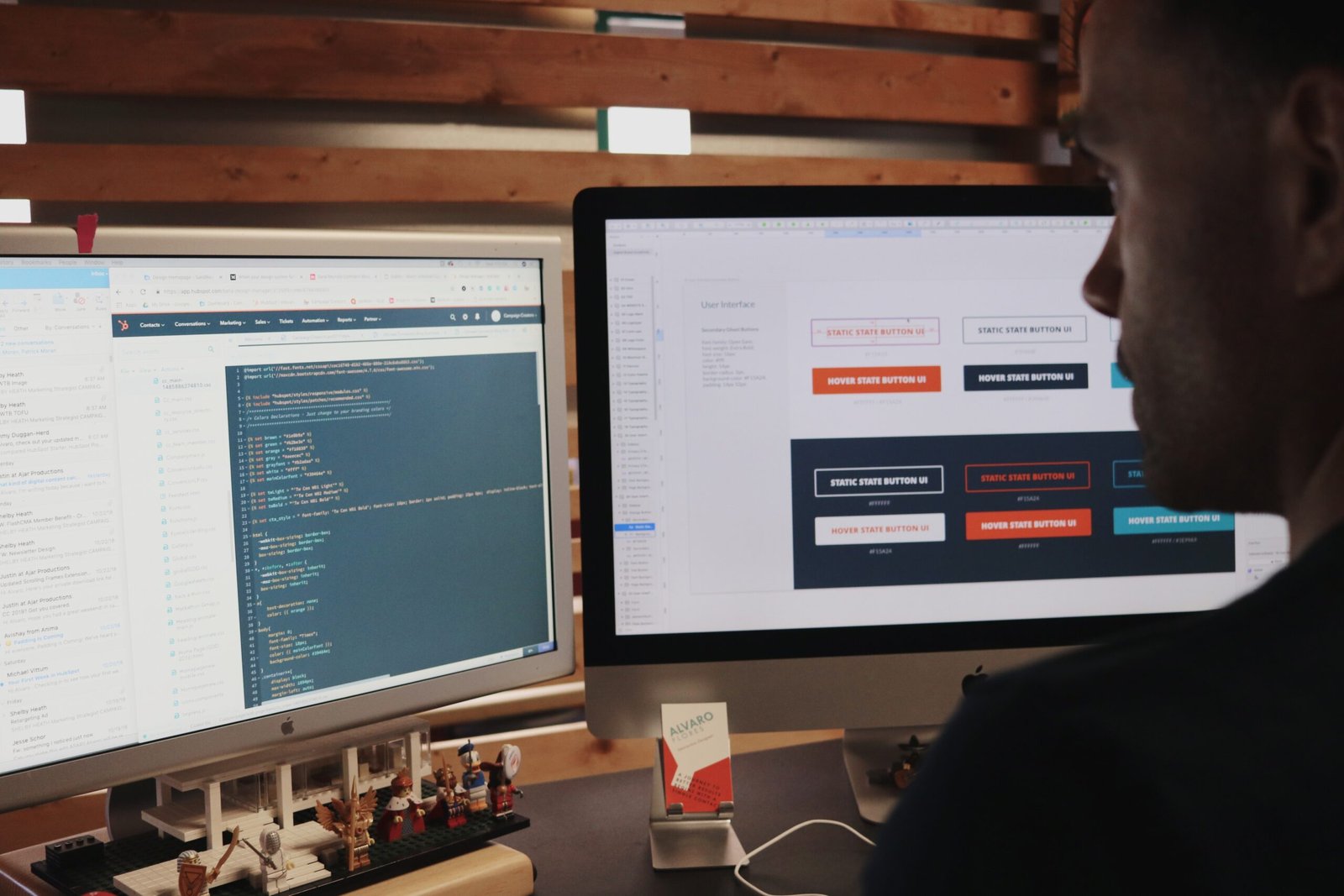
EnSure All Privacy Options Are On
Every application you have has its privacy settings that you should check to ensure you have all the options checked. You may be thinking who would be interested in your personal information? The answer is so many people! Brands and products usually try to access people’s personal information for marketing reasons to build a bigger audience. Some applications are pretty sneaky and will have their privacy options hidden that you may need to search thoroughly to find them. You’ll find them eventually, but since we are talking about your safety here, just make sure to keep them all on.
Log Out Before Closing the Page
Most of us stay logged on to access our accounts more easily, but that’s not always safe. It’s safest to log out of your accounts, whether your social media accounts or your emails. The companies running the platform you have your profiles on can still have access to your information and may still be able to track you.
Limit the Information You Share
Some people like sharing too much with their friends on their social media profiles. Although you want to be identified by your friends and relatives, it is advisable to not share more than your first and last name. Another thing that some people do is include their geolocation on the pictures they post online. It’s much safer to remove that as this information is unnecessary. It’s definitely dangerous to have everyone on the internet know exactly where you are and where you live.
Create Different Strong Passwords
It may be much easier to have one password to all your accounts but this is not the best idea. Losing your password isn’t so bad, but having a hacker figure out your password does. It’s even worse if it’s the same password you use for all accounts and they end up having access to all of it as well. To avoid this scenario, create a different and strong password for each account. You can save your passwords safely on your phone so you don’t worry about forgetting them.
Use a VPN Connection
When you’re using public WiFi or any connection you don’t own, it’s more secure to use a VPN connection to protect your information and devices from getting hacked. This will require you to download and install a VPN program, which is relatively easy to find.
When you think about it, we spend most of our time either posting stuff on social media, browsing search engines to find information for work or entertainment, or streaming shows and movies on the internet. Basically, we use the internet for almost everything in our lives, which is why we must pay extra attention to how we protect our privacy to ensure our safety at all times.







