The internet is a great resource for information, but it can also be a scary place.
There are many dangers out there and people should know how to stay safe online.
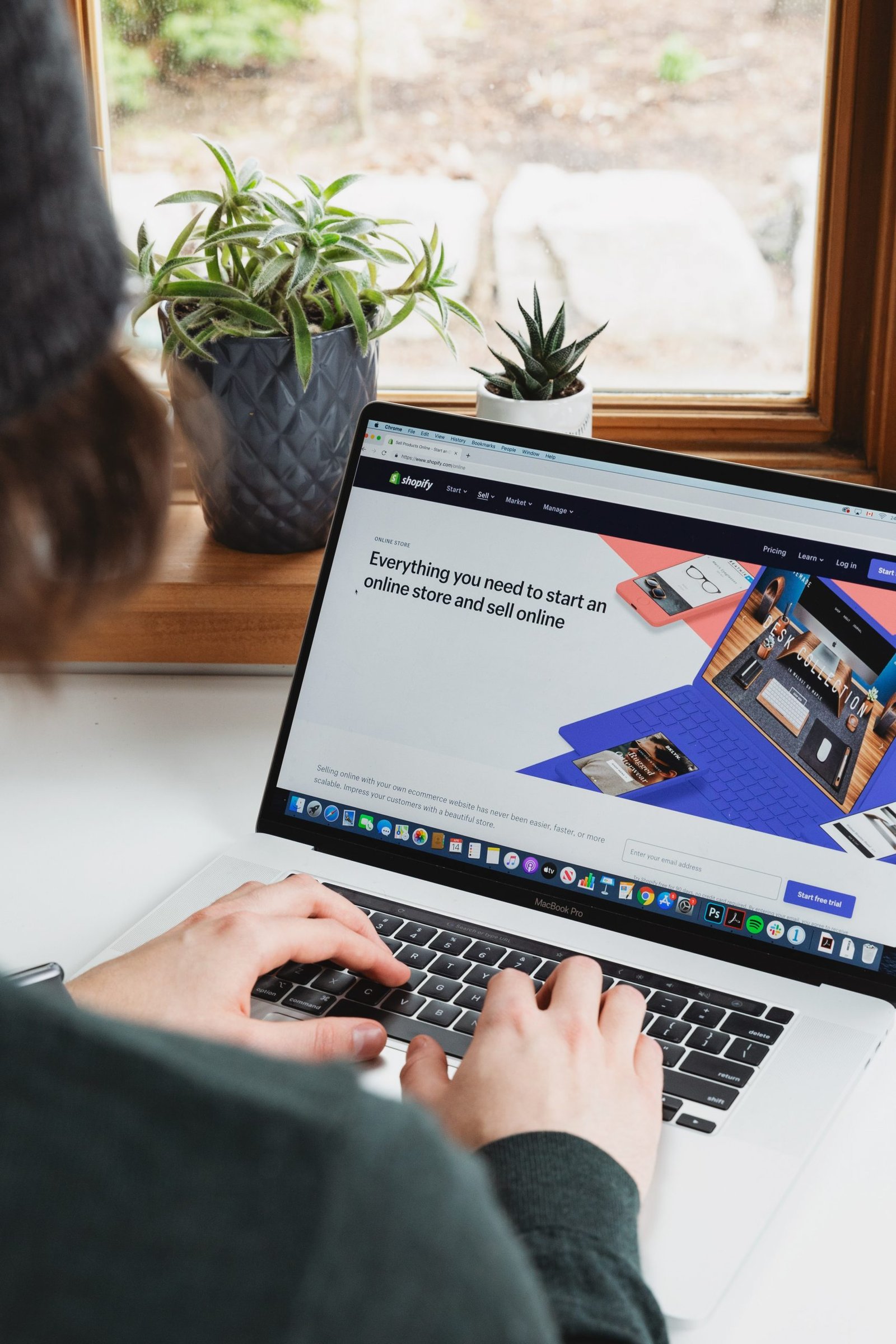
Here are some tips you should follow to have a safe online presence.
Install An Antivirus
The first step you should take is to install an antivirus if you do not already have one installed. If you use the internet, viruses and malware could infect your computer and steal personal information such as usernames, passwords, and bank info or spread viruses (e.g., ransomware) that encrypt all of your files until you pay money to get them back. Your antivirus will protect you from these viruses. However, you can take a look at this site to find out what are some of the best antiviruses. When you are looking at antivirus reviews, be sure to look closely at how effective these programs are. Make sure the virus detection rate is high because if it’s not, your computer will have a higher chance of getting viruses.
Use Unique Passwords
Another way people can get access to your personal information is if they hack into your accounts. To prevent this, make sure each of your accounts has a unique password. Also, change all of your passwords every few months and avoid using the same password for more than one account. This will help you keep your information safe. If possible, use a password manager to keep track of all of your passwords because it can become very difficult to remember them all if you have several different accounts. Also, be sure to use a strong password. A good way to do this is by making the password at least 8 characters long, including numbers and symbols, don’t use words in the dictionary, mix upper-case letters with lower-case letters, and avoid using names of any sort.

Don’t Click On Unsolicited Links
You should know that criminals send people unsolicited links in emails or on social media in order to get them to click on these links. From there, they can download viruses or malware onto your computer. You should never click on an unsolicited link, even if it comes from a friend because their account could have been hacked and the sender didn’t even know this link was sent out. To recognize an unsolicited link, look for any words in the message that make it seem sketchy. Words like “update”, “invitation”, and “info” are usually giveaways.
Be Careful Who You Share Information With
When giving out your personal information online, you should be careful who you share this information with. Make sure they are someone you trust and also make sure you’re sharing this information on a secure website. If you notice that the website is not secure (i.e., the website is not “https”), then do not give out your information. You should also be careful about the information you share on social media because criminals can use this information to hack into your accounts or track you down in person by clicking on your profile and getting access to that information.
Make Sure Your Internet Connection Is Secure
If you use public Wi-Fi, then your personal information could be at risk because hackers can steal this information from people on the same network. You should protect yourself by using a virtual private network (VPN). A VPN will encrypt all of the data transmitted to and from your device so that criminals cannot read it. When you are looking for a VPN, make sure its security is strong and that it has a kill switch. A kill switch will protect you from being tracked if your VPN connection ever drops.
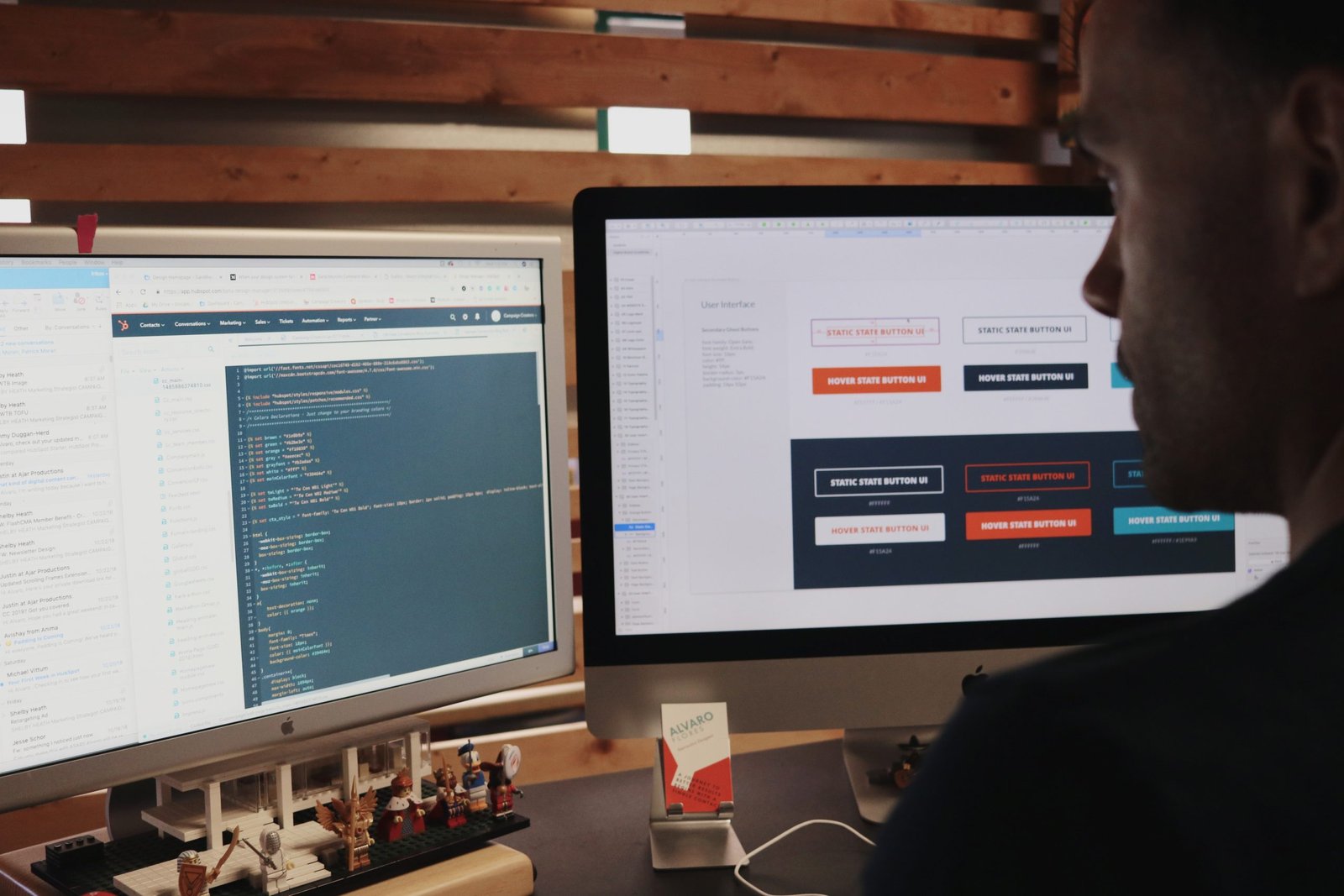
Only Purchase From Secure Sites
When you make an online purchase, you have to supply credit card or bank account information, which is exactly what hackers want. Provide this information only to sites that offer safe, encrypted connections. Make sure you are shopping on a secure site that has the little green padlock icon in the address bar. If you see this, your information will be safe because hackers can’t steal it through your web browser. Also, as we mentioned before, the site should have “https”, instead of just “http”.
The internet is a great resource for information and it has made our lives easier in many ways. However, we can’t forget that there are risks to the world wide web as well. Hackers and criminals lurk around every corner of cyberspace waiting to steal your personal information or infect your computer with malware when you least expect it. To protect yourself from these dangers, follow the tips we’ve provided above!






