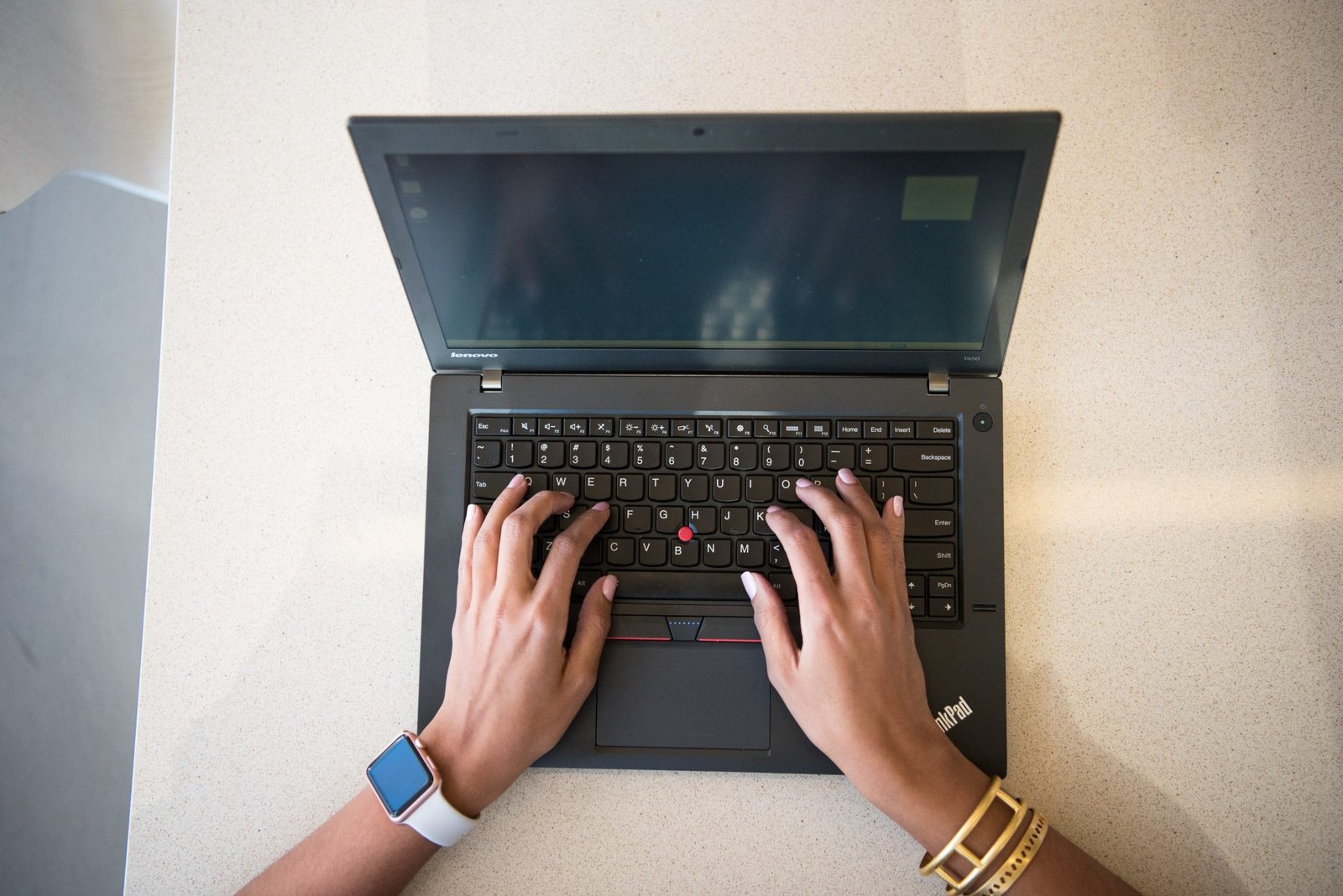A powerful computer is the prized possession of gamers, film editors, and coders alike.
Some software is incredibly demanding on your computer, and if you’re not careful, you run the risk of your machine overheating or crashing. The following will explore some of the computer elements you could look for when shopping or consider replacing your computer to run the more demanding types of software on your machine.

Of course, there is no such thing as one size fits all when it comes to software. Make sure you look up the software you intend to run, and you check what it’s minimum and recommended requirements are for a smooth run. If you are having trouble finding this information, call the software’s customer service—they will be able to give you a point by point list of precisely what is needed to run their program.
A High-Resolution Monitor (Or Even Two)
Suppose you intend on displaying high-quality images with your computer (like from big computer games running at 4K, for instance). In that case, you might want to find yourself a monitor that can handle the level of resolution you need. This option is also handy for those who are editing film or doing graphic design work as a high-resolution monitor will let you see every pixel and every detail.
RAM (Random Access Memory)
RAM is the memory space that your computer uses to power its actions. Without ram, everything would take a long time to get done. Most programs and software have a specific amount of RAM you need to run things at a superior speed, so you can often research your programs, games, or software to get an idea of how much RAM is enough. Be sure to keep in mind which programs you’ll be running at the same time and adjust accordingly.

A Fast 7,200 Or 10,000 RPM Hard Drive
The hard drive is the part of your computer that handles storage. If you’ve got, for example, two hundred OMF files for a sound design project, you’re going to need some reliable storage. If your hard drive gets too full, you can bet that programs and software are going to be slowed (or even halted). It is possible to leverage your current hard drive with an external drive (if you’re an artist, you can set your software to store cache files on the external drive to lighten the load on your computer). This being said, especially for gaming, you need a sturdy internal drive.
A Powerful Graphics Adapter (Or Even A Dual-Card Graphics System)
A graphics adapter is a video card that fits into your motherboard in a video slot. Displaying graphics (like for film or video games) is data-intensive. This is because images contain massive numbers of bits. The higher the resolution, the more bits you have and the more significant load on your graphics adapter. If you want to play games at 4K or edit high-resolution film, you’re going to need a graphics adapter that can handle this type of image.

A Strong Fan System That Can Keep Your CPU and GPU Nice And Cool
Running intense software is hard work on your computer. One of the first things that can cause your machine to give up (which it doesn’t like doing) is temperature. As your machine struggles to keep up with specific software requirements, it will get hotter and hotter until it shuts down. This is called overheating. If you have a robust fan system installed designed to keep your computer cooled as it runs different programs and features, your machine will thank you.
You can also select a good position for your computer so that air can flow where your computer wants it to. Pulling your machine a little away from the wall and setting it on a solid, cooler surface (marble or stone countertop, for instance) can help keep it cooler. Many laptops have the cooling fan on the bottom, so you might want to set the machine on top of a book to ensure that air can flow beneath, where the machine needs it.

The above tips should help you figure out what you need to run big software programs on your computer. Of course, every piece of software will be a little bit different, so make sure to research the needs of the specific programs you’re looking to use before you make expensive purchases. In addition to all of the above information, it is important that you are conducting regular backups of your files and footage if you are pushing your computer to its limits. You don’t want a crash that results in the loss of something important.