Most businesses have an online presence today.
Consumers turn to the internet when they are looking for products and services, so businesses need to have websites and social media pages in order to be discoverable. Also, most businesses only accept card payments nowadays. Few businesses accept cash. Because of all of this, cybersecurity is essential. Criminals can’t steal money physically anymore, so they have to take it digitally.
However, protecting yourself digitally can be a challenge, especially if you aren’t adept at cybersecurity. This is where implementing strategies such as application security can be beneficial to act as a threat prevention measure. This post will go into more detail about ways in which you can go about exploring cybersecurity options.
1. MSS
MSS (or managed security services) are a fantastic investment to make if you care about your business’s online security. You can hire an agency that can provide managed security services for your business, or in other words, around-the-clock, dedicated support, tailored to your business’s needs. Such services can be expensive to work with, but will repel hackers, and prevent data theft. If you process a lot of sensitive customer data and information, then hiring an MSS is something to consider.
2. Using Firewall
If you intend on managing your own security efforts, then start by downloading a firewall. A firewall is a program that’s used to repel cyberattacks and viruses. Firewalls will flag up any potential viruses or hacking attempts and notify you. Then, they will tell you what sort of action you should take (i.e., quarantine the virus or cut your internet off so the hacker cannot continue in their efforts). Firewalls also come with scanners, which search your device for any existing viruses, or viruses that may have slipped past your firewall’s blocks. Firewalls are affordable and widely available.

3. VPN Browsing
When you browse the internet, use a VPN. VPN stands for a virtual private network. A VPN is a program that’s used to mask one’s IP address and online activity. VPNs can protect you from hackers and your own ISP. It is well known that ISPs monitor people’s online activity and then sell their information to marketing companies. When you use a VPN to browse the internet, nobody can monitor what you’re doing, track you, or steal your personal information. It’s most beneficial to use a VPN when you are using public Wi-Fi networks, since they can be hijacked by hackers, and connected users can have their data stolen.
4. Careful Use
When you are using the internet, use it carefully. Even with the most robust defenses, opening the wrong website or email could lead to your device becoming infected with a virus. Some viruses easily bypass firewalls. Make sure to ‘test my internet speed’ in case someone who is not supposed to use your internet is not siphoning it. A virus is a program that’s used by hackers to steal information from people’s computers. If your computer becomes infected with a virus, and you store customer information on it, then it will all be compromised. If you lose your customer’s data (or if it is stolen and used by hackers) then you can get fined and such thefts can also damage your reputation.

5. Regular Scans
Make sure that you regularly scan your device for viruses. As mentioned in the previous section, some viruses bypass firewalls and other defenses. Scanning your device on a daily basis will allow you to detect any that have gotten through your defense lines. Performing scans is very simple and doesn’t take any longer than half an hour. You can continue using your computer in the background, while scans are taking place. You should not perform any downloads when a scan is happening though, since the scan won’t detect any viruses brought in on your latest download.
6. Device Protection
Make sure to take good care of your business devices. You should Secure mobile devices with an appropriate security solution, especially if staff are bringing their own devices from home and using them for their job. If you have company devices, be careful who you let use them and set strong passwords. Hackers sometimes guess people’s passwords. Other times, they use algorithmic bots to bypass password locks. Setting a strong password will prevent hackers from being able to access your devices. Restricting device usage will also stop untrustworthy staff from being able to steal information. Statistically, most data leaks come from within companies. Hackers, therefore, aren’t the only thing you need to worry about, you also need to protect yourself against unscrupulous employees, which you can do by setting passwords and restricting device use.
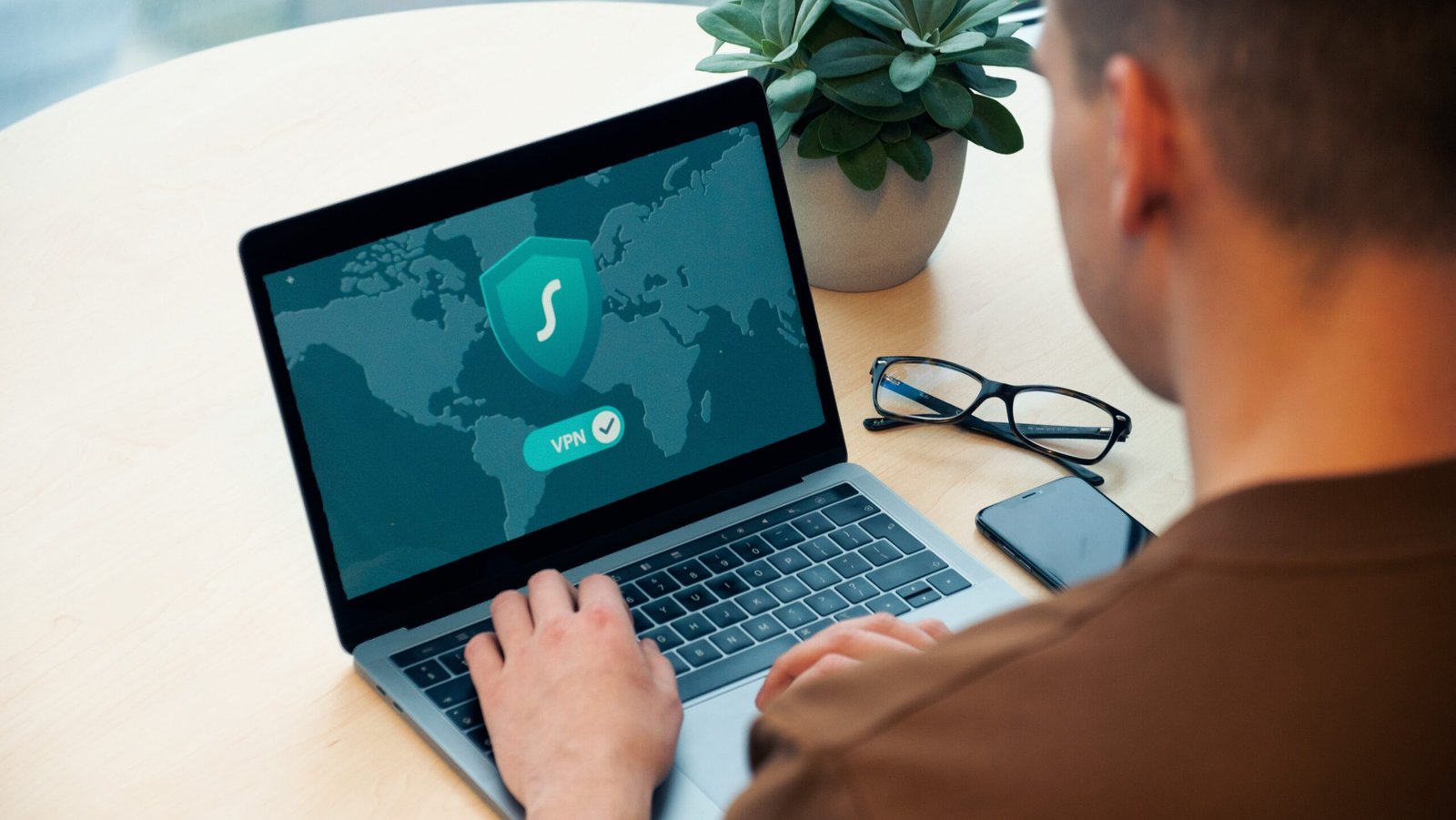
7. Storing Information
Finally, make sure you store information on the cloud. Storing any personal or business information on your business devices is a very bad idea. Such information could easily be stolen if your device became infected with a virus or lost if your device breaks.
Cybersecurity attacks are becoming a lot more common, unfortunately. If you are a business owner, then you need to take the steps outlined here to protect yourself. Not protecting yourself from cyberattacks could lead to important information being stolen from your business.





