
Shopify to BigCommerce Migration: Step-by-Step Checklist
Migrating your e-commerce store from Shopify to BigCommerce can be a transformative move for your business.
Whether you’re looking for better scalability, advanced features, or more flexibility, BigCommerce offers a robust platform to help you achieve your goals.
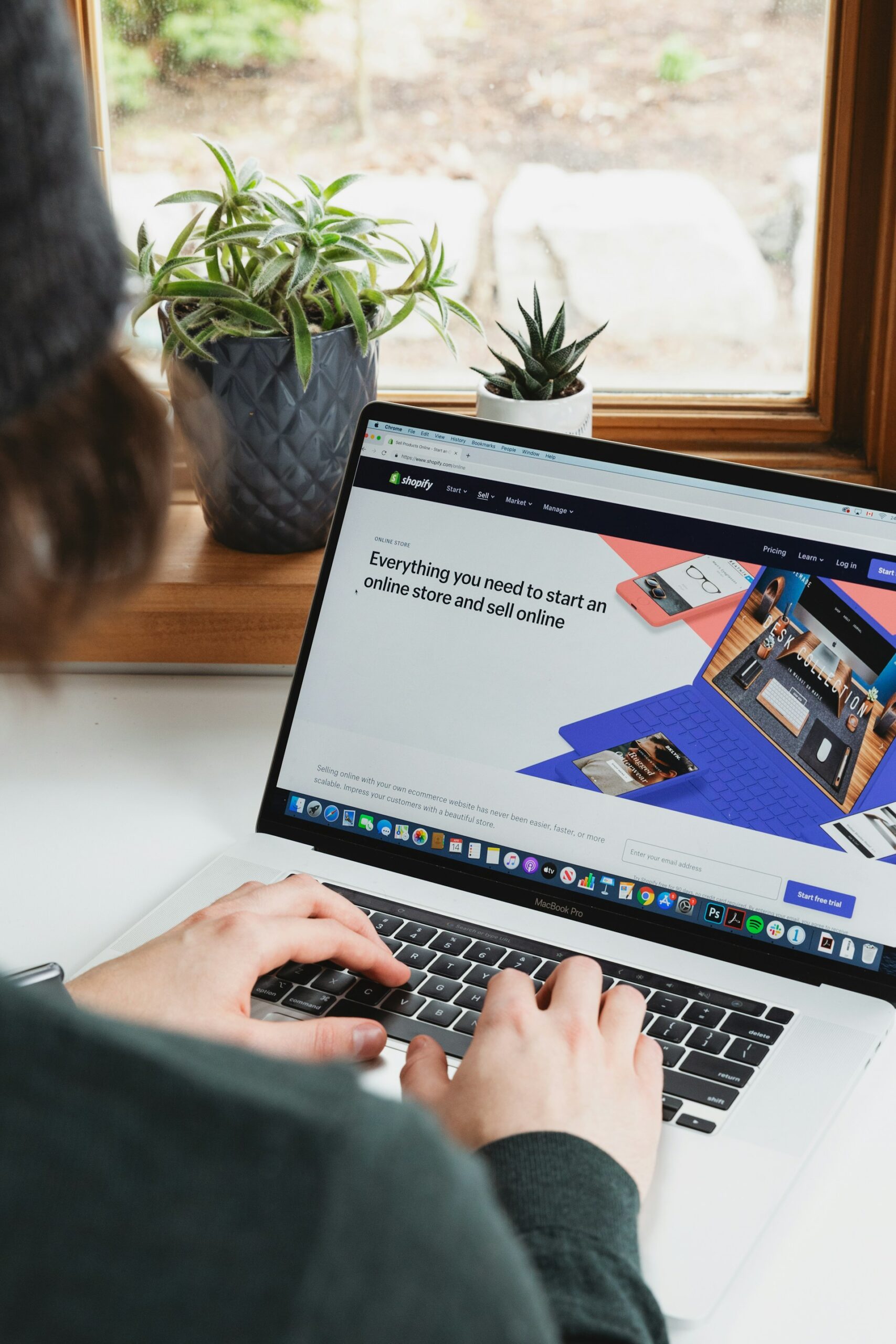
This step-by-step checklist will guide you through the entire migration process, ensuring a seamless transition.
1. Prepare Your Shopify Store for Migration
Before you begin the migration process, it’s crucial to ensure that your Shopify store is well-prepared. This involves cleaning up your data and making necessary backups.
1.1. Backup Your Data
- Export all your products, orders, and customer data from Shopify. Detailed instructions can be found in the Shopify Help Center.
- Ensure you have a copy of all your content, including blog posts and pages.
1.2. Review and Clean Up Your Data
- Remove any outdated or duplicate products.
- Ensure all product descriptions and details are accurate.
2. Set Up Your BigCommerce Store
Once your Shopify store is ready, the next step is to set up your new BigCommerce store. This includes configuring your store settings and preparing it to receive the data from Shopify.
2.1. Create Your BigCommerce Account
- Sign up for a BigCommerce account.
- Select a plan that fits your business needs.
2.2. Configure Basic Settings
- Set up your store’s currency, tax settings, and shipping options. You can find a comprehensive guide in the BigCommerce Support Center.
- Customize your store’s design using BigCommerce’s themes and templates.
3. Migrate Your Data
Now comes the critical part: transferring your data from Shopify to BigCommerce. You can use various tools and services to facilitate this process, ensuring all your essential data is accurately migrated.
To make this process easier, consider using a professional migration service like Cart2Cart, which offers a streamlined solution to move from Shopify to BigCommerce.
3.1. Use an Automated Migration Tool
- Choose a reliable migration tool like Cart2Cart.
- Follow the tool’s instructions to transfer your products, customers, and order data.
3.2. Verify the Data Transfer
- Check if all products, categories, and customer information have been migrated correctly.
- Ensure all order history is intact and accurate.
4. Test Your New BigCommerce Store
After migrating your data, it’s essential to thoroughly test your new BigCommerce store to ensure everything is functioning correctly.
4.1. Check Store Functionality
- Test the checkout process to ensure it’s smooth and error-free.
- Verify that all links, images, and buttons are working correctly. The BigCommerce Store Testing Checklist can be a helpful resource.
4.2. Conduct User Testing
- Invite a few customers to browse and purchase items on your new store.
- Collect feedback and make necessary adjustments.
5. Launch Your BigCommerce Store
Once you’ve ensured that everything is working perfectly, it’s time to launch your new BigCommerce store. Make sure to announce the move to your customers and provide any necessary support during the transition.
5.1. Update DNS Settings
- Update your domain’s DNS settings to point to your new BigCommerce store. Instructions can be found in the BigCommerce Support Center.
- Ensure your SSL certificate is properly configured.
5.2. Notify Your Customers
- Send out an email announcement to inform your customers about the migration.
- Provide FAQs and support to help them navigate the new store.
Conclusion
Migrating from Shopify to BigCommerce can be a straightforward process if you follow this step-by-step checklist. Proper preparation, utilizing the right tools, and thorough testing are key to ensuring a smooth transition. By carefully executing each step, you can move your store efficiently and start enjoying the benefits that BigCommerce offers.








