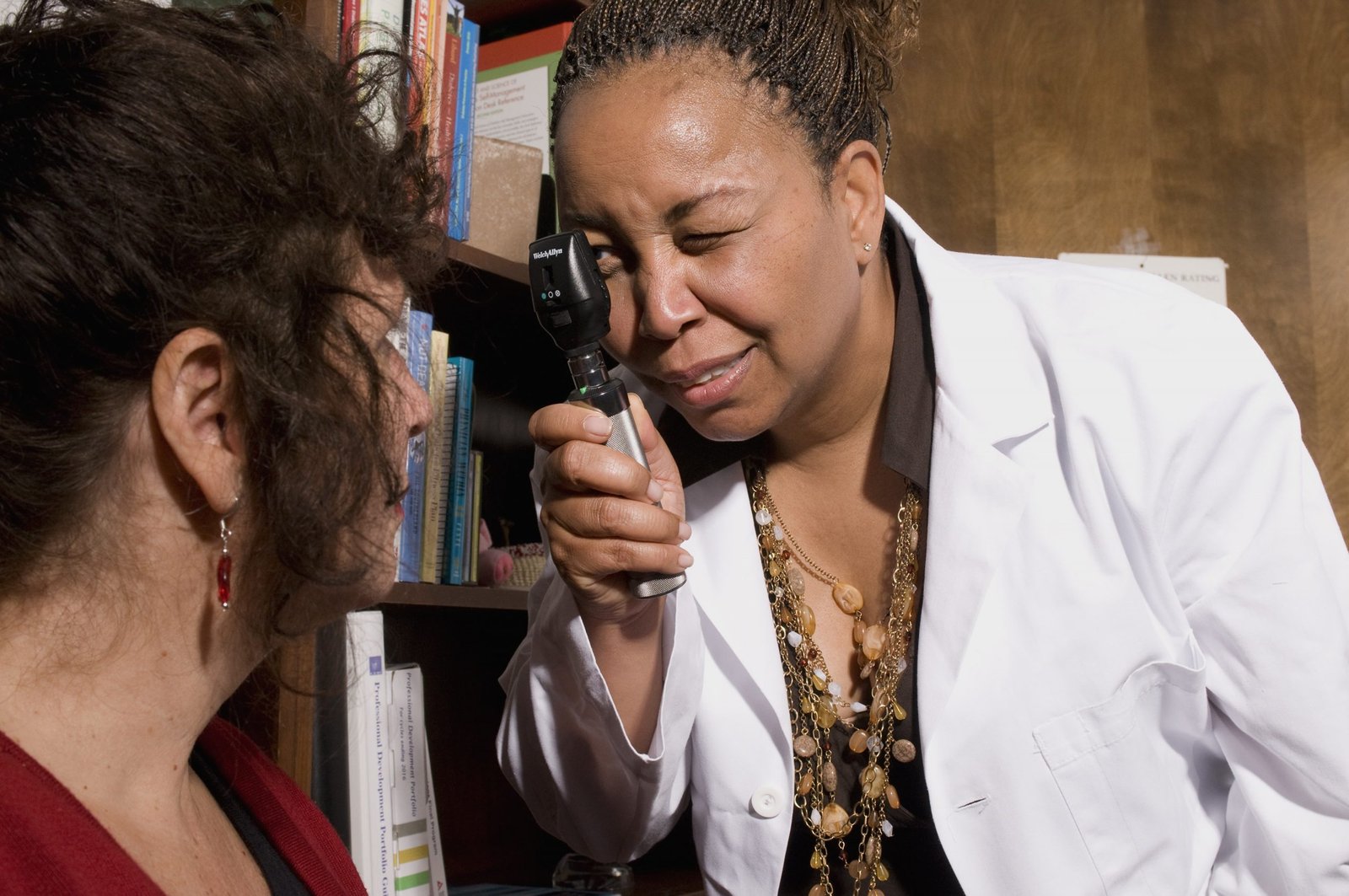Optimize Your Device For Optimal Performance: The Importance of Space
Space is a valuable commodity on our devices.
We all want to make sure we are using it efficiently and making the most of every byte. It can be the difference between a smooth, speedy experience and one that’s slow and filled with glitches.
In this article, we’ll discuss what space is, why it’s crucial to have plenty of it, and how you can go about freeing up more of it if needed. We’ll also provide some helpful tips and examples along the way.
Space on your devices is essential. It’s what allows you to work and store files on your computer or phone. But sometimes, it can get cluttered and filled up with junk files that you don’t need. This can cause your device to run slowly and take up more storage than necessary.
What is Space on Your Devices?
Space on your devices refers to the amount of free storage that’s available. This includes things like photos, music, apps, and other types of data. When you run out of space, it can cause problems with your device. For example, it may run slowly, or certain features may not work correctly. In extreme cases, you may not be able to use your device at all.
Check Available Space
There are a few ways to check how much space is available on your device. On iOS devices, you can go to Settings > General > Storage & iCloud Usage. On Android devices, you can go to Settings > Storage. This will show you how much space is used for apps, photos, music, and other items.
Space Makes Everything Runs Smoothly
Having plenty of space on your devices is vital for several reasons. First, it helps to ensure that your device will run smoothly and efficiently. When there isn’t enough space, your device has to work harder to try and compensate, which can lead to things like lagging, freezing, or even crashing. In some cases, low storage can also cause battery drain because your device is using more power to try and function properly.
Avoid Data Loss
Second, it can help you avoid data loss. For example, if your device is full and you try to install a new app or take a new photo, you may be prompted to delete something else first to make room. This can lead to accidentally deleting important files.
Experts will probably help you out with maintaining the devices you use. Lots of people are enlisting the help of professional gadget repair services in order to make sure they are getting the most out of their devices. A professional repair service can help you diagnose any underlying issues your device may have, including low storage capacity and corrupted or damaged files. They can also provide advice on how to free up space and optimize your device for optimal performance.
Keeps Security Updated
Another reason why having enough space is crucial is because it allows you to install updates and new apps. If there isn’t enough storage, you won’t be able to install that update or app, which can cause security vulnerabilities or leave you without essential features.
Peace of Mind
Finally, having plenty of space can give you peace of mind. Knowing that you have plenty of room for all your photos, music, and apps can help reduce stress and anxiety.
How can I Free Up More Space on My Devices?
If you find yourself running low on space, there are a few things you can do to free up some room. One option is to delete any unwanted files or data. This includes things like old photos, unused apps, and duplicate files. Depending on your device brand, you can search for quicker methods like how to purge space on Mac. Another option is to use cloud storage services, such as iCloud or Google Drive. These allow you to store files and data online instead of on your device, freeing up space for other things. Finally, you can consider upgrading to a larger storage device. This may be a new phone with more internal storage or an external hard drive for your computer.
Duplicate Files
One of the main things that cause space to fill up on devices is by accumulating duplicate files. These are copies of a file that exist in multiple places on your device. For example, if you have a photo album on your computer, chances are there are duplicates of some of the photos in other places on your hard drive. These duplicate files take up extra space and can cause your device to run slowly.
Delete Duplicate Files
To free up space on your device, you can delete these duplicate files. You can do this manually by searching through your hard drive for duplicates, or you can use a program that will do it for you. Once you’ve deleted the duplicates, you’ll be surprised at how much extra space you have on your device.
Delete Temporary Files
In addition to deleting duplicate files, there are other ways to free up space on your device. One way is to delete temporary files. These are files that are created when you use specific programs or visit certain websites. They’re usually small files, but they can add up quickly. To delete temporary files, go to your device’s settings and look for the “Storage” option. From there, you can see how much space is being used by temporary files and delete them as needed.
Uninstall Unused Programs
Another way to free up space on your device is to uninstall unused programs. If you have programs that you don’t use anymore, uninstall them from your device. This will free up some space and also make your device run more smoothly.
Smartphones and Tablets
If you have a smartphone or tablet, there are a few different options for freeing up space. One is to delete any old apps or files that you no longer need. Another is to uninstall updates that are taking up a lot of storage, like game updates, for example. You can also move photos and videos to an external storage device or cloud storage if your device doesn’t have enough room.
Buy More Storage
Finally, if all else fails, you can always buy more storage space for your device. This is the last resort, but it’s an option if you really need more room on your device. Apple offers iCloud storage plans, and Google provides storage plans.
If you’re running out of space on your device, don’t panic! There are plenty of ways to free up space. Just follow the tips in this article, and you’ll have plenty of room in no time. Be sure to keep an eye on it and free up space when needed to avoid any problems.