
How To Make Your Accounts More Difficult To Hack
You keep hearing about data leaks and hacked accounts on the news and social media.
Ever wondered about how safe your accounts are from hackers? Many people think hackers would never target them because they don’t have anything valuable on their accounts and they aren’t millionaires. Well, that doesn’t mean you’re safe.

The truth is, hackers target even the most unexpected people. This is because their techniques have become very automated, and people continue to make their accounts vulnerable.
Read on to find out if your accounts are easy to hack and learn the best ways to protect yourself.
What makes accounts easy to hack?
Hacking an actual social media or banking platform can be very difficult because developers set up strict security measures to ensure the safety of their users. Hackers usually take an easier approach, which is focusing on users’ passwords and trying to guess them or trick users into giving them away.
So your account safety really comes down to your password security.
What are the main methods hackers use?
Hackers are a lot of things, but they’re certainly not uninventive. The growing security in all software has led them to create ingenious techniques for hacking people’s accounts. Below are some of the most common ones.
Brute force attacks
A brute force attack is commonly shown in movies. A hacker turns on a fancy little machine that goes through thousands of different passwords until it guesses the correct one. Sound familiar? Well, this type of attack is common in real life, too. Users with short and weak passwords are the most vulnerable to brute force attacks.
How to protect yourself:
- Create strong passwords. The stronger the password, the less likely it is to get cracked during a brute force attack.
- Don’t reuse passwords. Although convenient, reusing passwords means that all of your accounts are at risk if a hacker guesses just one password.
- Use a password manager. A password manager will help keep all of your different and complicated passwords in order.
Public wifi
Public wifi often has no encryption, and hackers like to take advantage of this. By intercepting your connection to unencrypted public wifi, a hacker can see everything you do, from the messages you send to your friends to the passwords you enter. Although the safest option when it comes to public wifi would be to avoid it altogether, sometimes that’s simply not possible. However, you should at least follow a few precautions.
How to protect yourself:
- Look at the name of the public wifi. Sometimes, hackers create wifi networks and disguise them as wifi from trustworthy places. So if you’re at a hotel and the receptionist says the wifi is “hotel1”, make sure you’re not connecting to “hotel123”.
- Use a VPN. A VPN means “virtual private network”, and it’s an excellent encryption tool for when you’re on public wifi. If a hacker intercepts your connection to public wifi while you’re using a VPN, everything will be encrypted, and they won’t be able to figure out your passwords.
Phishing
Phishing is when hackers pose as real people or companies hoping to trick users into giving them their login info. Phishing can come in many forms, such as emails, phone calls, text messages, pop-ups, or even whole websites. For example, you might think you’re logging into your work email like you do every day, but you’re actually logging into a fake website designed by hackers.
How to protect yourself:
- Be suspicious about unusual requests. If an organization contacts you via email, a phone call, text message, or any other unusual form for the first time asking for your information, always think twice. It’s best to either ignore such requests or make a follow-up phone call to the organization’s official phone number.
- Look at the URL before logging in. Hackers can design phishing websites that don’t look suspicious at all. However, they can’t replicate the URL of an official website, so always check it before entering your password.
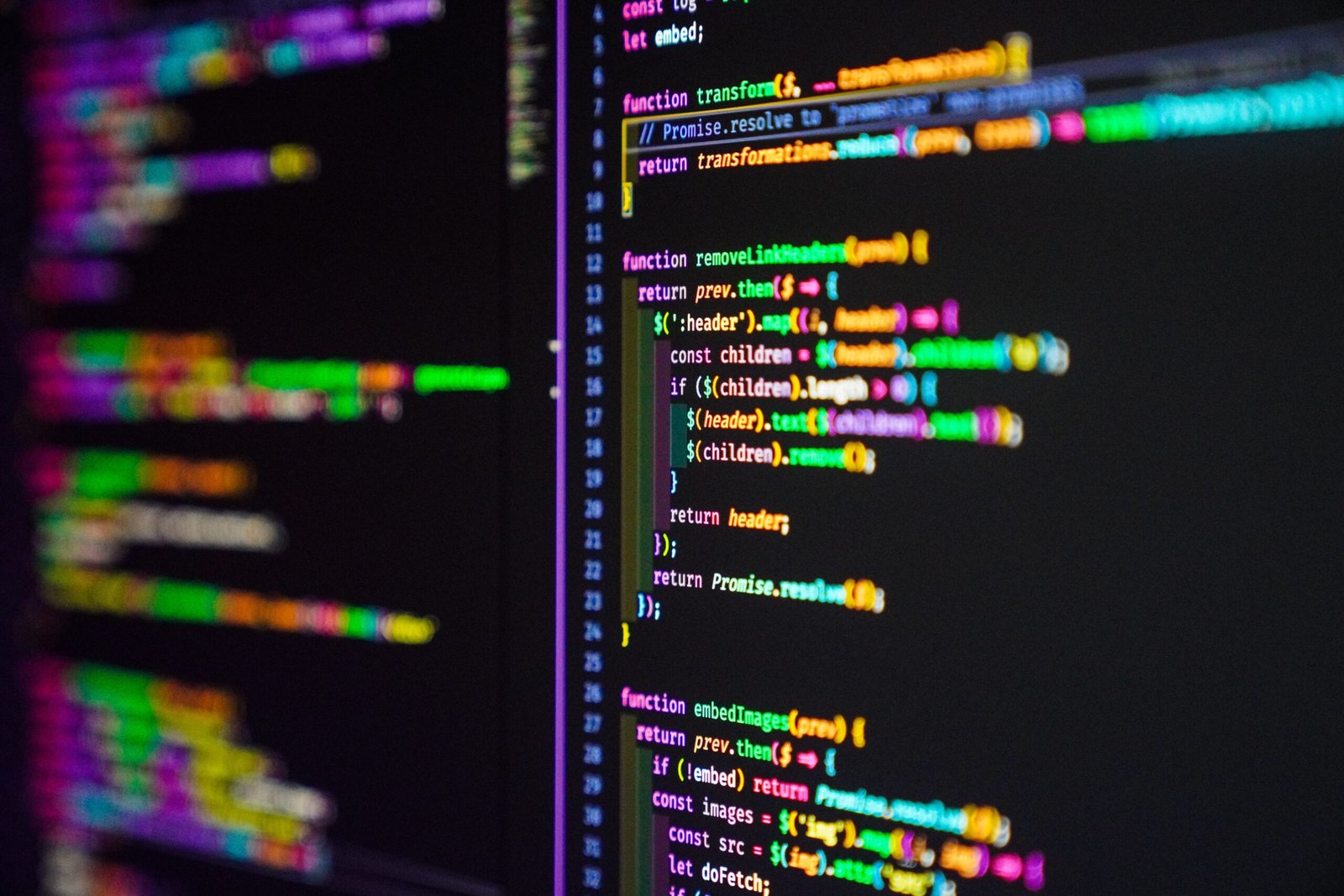
Malware
There can be all sorts of malware inserted in links and pop-ups across the internet. From viruses and worms to spyware and keylogger malware, the possibilities are endless. You don’t want any of these to make their way onto your device.
How to protect yourself:
- Don’t click on unknown links and pop-ups. This is a simple but effective preventative measure that many people forget. Keep in mind that websites that offer free and illegal streaming often have loads of malicious links and pop-ups on them.
- Only visit secure websites. Before clicking on a link, hover your mouse over the URL. If it starts with “https”, that means that your connection with the website’s server is encrypted.
Conclusion
If you’re not careful online, it can be very easy to hack your accounts. To protect yourself, you need to keep your passwords safe at all times. This means following the precautions mentioned above and always thinking twice before doing anything online. By keeping your guard up, you’ll avoid devastating attacks and keep your data safe!







